In today’s fast-paced markets, gaining immediate and reliable insights requires more than manual data gathering. Automating data collection pipelines ensures that you receive up-to-the-minute information, enabling rapid decision-making and strategic agility. This comprehensive guide delves into the technical, practical, and strategic aspects of building a resilient, scalable, and high-performance automated data collection system tailored for real-time market insights.
Table of Contents
- Selecting and Configuring Data Sources for Automated Market Insights
- Building a Robust Data Collection Pipeline
- Leveraging Specific Technologies for Real-Time Data Capture
- Ensuring Data Freshness and Low Latency in Automation
- Handling Data Privacy, Security, and Compliance
- Practical Implementation: Step-by-Step Example
- Common Challenges and Solutions
- Connecting Data Collection to Broader Market Insights
1. Selecting and Configuring Data Sources for Automated Market Insights
a) Identifying Reliable Data Providers and APIs
The foundation of an effective data pipeline begins with sourcing high-quality, reliable data feeds. To do this, conduct a comprehensive audit of available APIs and data providers relevant to your market segment. For instance, financial markets often leverage APIs from Alpha Vantage or IEX Cloud for stock data, while e-commerce insights may come from platforms like SEMrush or SimilarWeb.
Actionable steps include:
- Evaluate API SLAs: Ensure providers offer high uptime (99.9% or better) and low latency.
- Review Data Schema and Coverage: Confirm that returned data aligns with your analytical needs, including historical depth and granularity.
- Assess Cost and Usage Limits: Balance data needs against API rate limits and subscription costs to avoid bottlenecks.
b) Setting Up Data Feed Integrations: Step-by-Step Guide
Once providers are selected, configure integrations with the following steps:
- Obtain API Credentials: Register and retrieve API keys, ensuring secure storage (e.g., environment variables or secret managers).
- Design Data Retrieval Scripts: Use Python (requests library), Node.js, or other languages to craft scripts that make authenticated API calls.
- Schedule Data Fetching: Use cron jobs or cloud schedulers (e.g., AWS EventBridge, Google Cloud Scheduler) to trigger data retrieval at desired intervals.
- Implement Data Storage: Store fetched data into scalable databases like PostgreSQL, MongoDB, or cloud data lakes, with timestamping for freshness tracking.
c) Ensuring Data Quality and Consistency During Automation
Automate validation checks immediately after data ingestion:
- Schema Validation: Use JSON schema validation tools (e.g., ajv in JavaScript or jsonschema in Python).
- Data Range Checks: Confirm data falls within expected bounds (e.g., stock prices > 0).
- Duplicate Detection: Implement hashing or primary key constraints to prevent redundant entries.
“Automated validation is critical—errors propagate quickly in live pipelines, so real-time checks save hours of manual debugging.”
d) Handling Data Access Permissions and API Rate Limits
Proper permission management prevents access issues:
- Use OAuth or API Keys securely: Store credentials in encrypted secrets managers (e.g., HashiCorp Vault, AWS Secrets Manager).
- Implement Rate Limiting Logic: Use token buckets or leaky bucket algorithms to throttle requests, avoiding API bans.
- Monitor Usage Metrics: Integrate with API dashboards or logging tools to detect approaching limits and adjust fetch intervals dynamically.
2. Building a Robust Data Collection Pipeline
a) Designing Modular Data Ingestion Workflows
A modular architecture facilitates scalability and troubleshooting. Break your pipeline into distinct components:
- Data Connectors: Scripts or adapters responsible for fetching data from sources.
- Validation Modules: Validate and clean data immediately after ingestion.
- Storage Layer: Databases, data lakes, or message queues.
- Processing & Analytics: Downstream analytics or visualization tools.
Develop each component as an independent microservice or container (e.g., Docker), enabling deployment flexibility and independent scaling.
b) Implementing Data Extraction Scripts: Tools and Techniques
Choose the right tools based on source type:
| Source Type | Tools & Techniques |
|---|---|
| REST APIs | Python requests, Axios in Node.js, Postman for testing |
| Web Scraping | Selenium, Puppeteer, Playwright, BeautifulSoup |
| Streaming Platforms | Kafka Producer APIs, Kinesis SDKs |
| IoT Devices | MQTT protocols, CoAP, custom SDKs |
For example, to scrape dynamic content, use Selenium with headless Chrome:
from selenium import webdriver
from selenium.webdriver.chrome.options import Options
options = Options()
options.add_argument('--headless')
driver = webdriver.Chrome(options=options)
driver.get('https://example.com/data')
data = driver.page_source
driver.quit()
c) Automating Data Scheduling with Cron Jobs and Cloud Functions
To ensure continuous data flow, automate scheduled fetches:
- Cron Jobs: Use server-based cron or cloud schedulers. Example cron expression for hourly fetch:
0 * * * *
d) Managing Failures and Retry Logic in Data Collection
Implement robust error handling:
- Exponential Backoff: Retry failed requests with increasing delays to prevent rate limit breaches.
- Alerting: Integrate with monitoring tools (e.g., Prometheus, DataDog) to notify on persistent failures.
- Dead Letter Queues: Use message queues (e.g., Kafka, RabbitMQ) to isolate failed data and reprocess later.
3. Leveraging Specific Technologies for Real-Time Data Capture
a) Utilizing Web Scraping with Headless Browsers (e.g., Puppeteer, Selenium)
Headless browsers emulate real user interactions, essential for scraping JavaScript-heavy sites. For example, Puppeteer allows headless Chrome automation with precise control:
const puppeteer = require('puppeteer');
(async () => {
const browser = await puppeteer.launch({headless:true});
const page = await browser.newPage();
await page.goto('https://marketdata.com');
const data = await page.evaluate(() => {
// Extract relevant data points
return document.querySelector('#price').innerText;
});
await browser.close();
console.log(data);
})();
Key tip: Use request interception to block unnecessary resources, reducing load times.
b) Setting Up Streaming Data Platforms (e.g., Kafka, Kinesis)
Streaming platforms enable real-time data ingestion:
- Kafka: Deploy a Kafka cluster using Confluent Platform or Apache Kafka. Use Kafka Producers (e.g., in Python with kafka-python) to send data from sources.
- AWS Kinesis: Use AWS SDKs to push data streams. Set up Kinesis Data Firehose for near-real-time processing and storage.
Example Kafka producer in Python:
from kafka import KafkaProducer
producer = KafkaProducer(bootstrap_servers='localhost:9092')
producer.send('market-data', b'Sample data payload')
producer.flush()
c) Integrating IoT Devices and Sensors for Immediate Data Input
IoT devices provide instantaneous data, especially in physical markets or sensor-dependent environments. Set up MQTT brokers (e.g., Mosquitto) and publish data streams:
import paho.mqtt.client as mqtt
client = mqtt.Client()
client.connect("broker.hivemq.com", 1883, 60)
client.publish("market/temperature", "22.5")
client.disconnect()
Ensure secure MQTT connections with TLS encryption and authenticated access.
d) Applying Data Transformation Tools (e.g., Apache NiFi, ETL Pipelines)
Transform raw data into analysis-ready formats using tools like Apache NiFi, which provides drag-and-drop interfaces for data flow management. For example:
- Data Ingestion: Connectors for APIs, databases, and message queues.
- Transformation: Data filtering, enrichment, and schema normalization via processors.
- Routing & Storage: Send processed data to destinations like HDFS, S3, or databases.
“Automating transformations at the pipeline level reduces manual errors and ensures data consistency across sources.”
4. Ensuring Data Freshness and Low Latency in Automation
a) Techniques for Near-Real-Time Data Processing
Optimize latency by processing data as soon as it’s ingested:
- Stream Processing Frameworks: Use Apache Flink or Spark Streaming to process data in micro-batches with minimal delay.
- In-Memory Databases: Use Redis or Memcached for caching recent data points, providing quick access.
- Event-Driven Architecture: Trigger downstream analytics immediately upon data arrival.
Case Study: Implementing Kafka Streams for real-time price updates reduced latency from minutes to seconds, enabling instant market reactions.
b) Minimizing Latency: Network Optimization and Data Buffering
Reduce delays through:
- Network Tuning: Use CDN nodes, optimize routing, and select regions closest to data